Amazon Music: Delete downloads
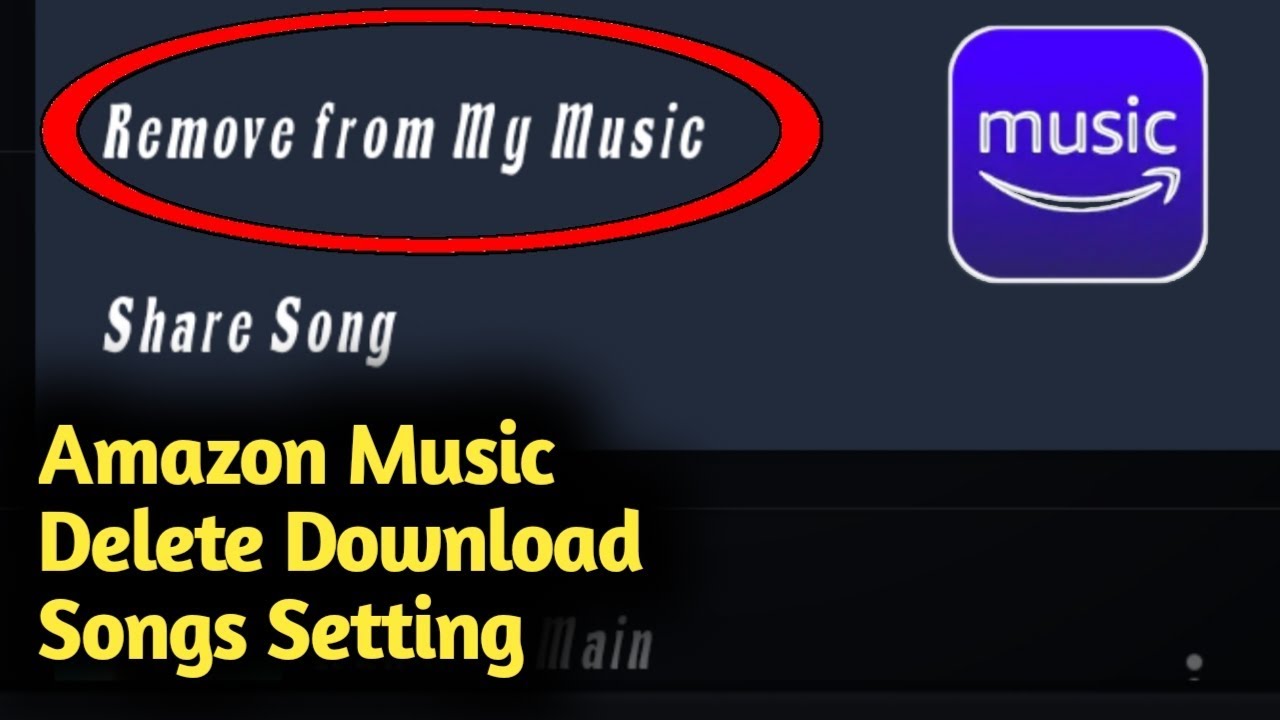
Amazon Music: How to Delete Downloads
From the registration to the management of the music library, Amazon Music is known for easy handling. To delete download songs, proceed as follows:
- Locate a song that you have downloaded in the app. This can be done through the normal song view, but also in other ways, for example under "last downloaded" or in a playlist. Download songs can be seen on the symbol with the check mark.
- Tap the symbol with the three points right in the field of the song.
- Choose Remove.
- You will be asked if you really want to remove the song. Confirm with "Yes".
The song is then deleted from the app and your smartphone will receive the storage space. The song is no longer offline available, but you can hear it online at any time, as long as your subscription is running at Amazon Music Unlimited or Unlimited Family.
Comments
Post a Comment